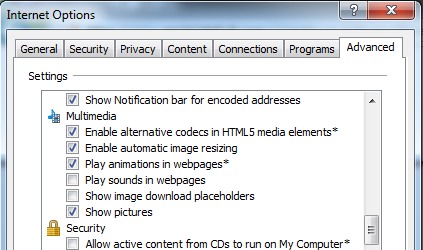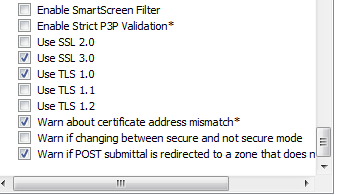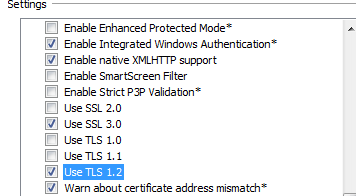Please, download a new browser to continue.
You are seeing this message because your browser is using outdated security encryption.
We cannot allow browsers to access our applications unless they support Transport Layer Security (TLSv1.2).
You may have to contact your technical administrator or IT Help Desk for further assistance.
If you believe that your browser is up to date, and you are still being redirected to this page, please contact your IT Networking team to discuss if a proxy or setting may be in place that is downgrading your TLS version when browsing to the following O.C. Tanner sites:
For more information please see this wikipedia article detailing how TLS 1.2 contains more security algorithms and guarantees data integrity as well as browser and library support.
Back to Top
Please download a new browser to continue.
You are seeing this message because your browser is using outdated security encryption.
We cannot allow browsers to access our applications unless they support Transport Layer Security (TLSv1.2).
You may have to contact your technical administrator or IT Help Desk for further assistance.
For more information please see this Wikipedia article detailing how TLS 1.2 contains more security algorithms and guarantees data integrity as well as browser and library support.
Back to Top
Veuillez télécharger un nouveau navigateur pour poursuivre.
Ce message s'affiche car votre navigateur utilise un cryptage de sécurité obsolète.
Pour pouvoir accéder à nos applications, les navigateurs doivent être compatibles TLS version 1.2 (Transport Layer Security).
Vous devrez peut-être contacter votre administrateur technique ou le service d'assistance informatique pour obtenir de l'aide.
Pour plus d'informations, consultez l'article Wikipédia qui explique en détail comment TLS 1.2 contient plus d'algorithmes de sécurité tout en garantissant l'intégrité des données et le support des navigateurs et bibliothèques.
Back to Top
Téléchargez un nouveau navigateur pour continuer.
Ce message s'affiche parce que votre navigateur utilise un chiffrement de sécurité obsolète.
Nous n'autorisons l'accès à nos applications qu'aux navigateurs prenant en charge le protocole de sécurité de la couche transport (TLS v1.2).
Si vous avez besoin d'aide supplémentaire, communiquez avec votre administrateur technique ou le centre d'assistance informatique.
Pour obtenir de plus amples renseignements, consultez cet article Wikipedia , qui démontre que TLS 1.2 contient davantage d'algorithmes de sécurité, garantit l'intégrité des données et prend en charge le navigateur et la bibliothèque.
Back to Top
Descargue un navegador nuevo para continuar.
Ve este mensaje porque su navegador está usando una encriptación de seguridad desactualizada.
No podemos permitir el acceso a nuestras aplicaciones con navegadores no compatibles con Transport Layer Security (TLSv1.2).
Posiblemente tenga que comunicarse con su administrador técnico o mesa de ayuda de TI para solicitar más ayuda.
Si desea obtener más información, consulte este artículo de wikipedia que describe cómo TLS 1.2 contiene más algoritmos de seguridad y garantiza la integridad de la información, y la compatibilidad con navegadores y bibliotecas.
Back to Top
Descargue un navegador nuevo para continuar.
Ve este mensaje porque su navegador está usando una codificación de seguridad anticuada.
No podemos permitir el acceso a nuestras aplicaciones a navegadores no compatibles con Transport Layer Security (TLSv1.2).
Si necesita ayuda, póngase en contacto con el administrador técnico o con el servicio de asistencia informática.
Si desea obtener más información, consulte este artículo de wikipedia que describe cómo TLS 1.2 incluye más algoritmos de seguridad y garantiza la integridad de la información así como compatibilidad con navegadores y bibliotecas.
Back to Top
Transfira um novo browser para continuar.
Está a ver esta mensagem porque o seu browser está a utilizar uma encriptação de segurança desatualizada.
Não permitimos que os browsers acedam às nossas aplicações, exceto se forem compatíveis com Transport Layer Security (TLSv1.2).
Poderá ter de contactar o seu administrador técnico ou Help Desk de TI para obter assistência adicional.
Para obter mais informações, consulte este artigo da Wikipédia que descreve como o TLS 1.2 inclui mais algoritmos de segurança e garante a integridade dos dados, bem como o suporte de browsers e bibliotecas.
Back to Top
Faça o download de um novo navegador para continuar.
Você está recebendo esta mensagem porque seu navegador está usando uma criptografia de segurança ultrapassada.
Não podemos autorizar o acesso dos navegadores a nossos aplicativos a menos que eles sejam compatíveis com o TLSv1.2 (Transport Layer Security).
Você pode precisar contatar seu administrador técnico ou suporte de TI para obter assistência.
Para obter mais informações, consulte este artigo da Wikipedia , que detalha como o TLS 1.2 contém mais algoritmos de segurança e garante a integridade dos dados, além de suporte sobre navegador e biblioteca.
Back to Top
Per procedere, scaricare un nuovo browser.
Questo messaggio viene visualizzato perché il browser utilizza una crittografia di protezione obsoleta.
Non è possibile consentire ai browser l'accesso alle applicazioni se non supportano il protocollo Transport Layer Security (TLSv1.2).
Per ricevere ulteriore assistenza, potrebbe essere necessario contattare l'amministratore tecnico o l'Help Desk IT.
Per maggiori informazioni, visitare l'articolo su Wikipedia che illustra in che misura TLS 1.2 contiene un maggior numero di algoritmi di protezione, garantisce l'integrità dei dati e fornisce supporto al browser e alle librerie.
Back to Top
Laden Sie zum Fortfahren bitte einen neuen Browser herunter.
Sie sehen diese Meldung, weil Ihr Browser eine veraltete Sicherheitsverschlüsselung verwendet.
Wir können Browsern nur dann den Zugriff auf unsere Anwendungen erlauben, wenn sie Transport Layer Security (TLSv1.2) unterstützen.
Wenden Sie sich gegebenenfalls an Ihren technischen Administrator oder das IT Help Desk, um weitere Unterstützung zu erhalten.
Weitere Informationen finden Sie auch in diesem Wikipedia-Artikel, der beschreibt, wie TLS 1.2 mehr Sicherheitsalgorithmen enthält und Datenintegrität sowie Browser- und Bibliothekenunterstützung garantiert.
Back to Top
Download een nieuwe browser om door te gaan.
U ziet dit bericht omdat uw browser codering van een verouderde beveiliging gebruikt.
We kunnen niet toestaan dat browsers onze toepassingen gebruiken behalve wanneer ze Transport Layer Security (TLSv1.2) gebruiken.
Neem eventueel contact op met uw technische beheerder of de IT-helpdesk voor ondersteuning.
Zie voor meer informatie dit artikel op Wikipedia dat beschrijft hoe TLS 1.2 meer beveiligingsalgoritmes bevat en gegevensintegriteit garandeert evenals ondersteuning voor de browser en bibliotheken.
Back to Top
您看到此条信息是因为您的浏览器使用了过期的安全加密协议。
除非浏览器支持传输层安全协议(TLSv1.2),否则将无法访问我们的应用程序。
如需进一步帮助,请联系您的技术管理员或IT帮助台。
如需详细信息请参阅此篇维基百科,以了解TLS1.2是如何包含了更多的安全算法,确保数据完整,并提供关于浏览器和库的支持。
Back to Top
您看到這個訊息是因為您的瀏覽器使用過期的安全性加密。
除非瀏覽器支援傳輸層安全協議 (TLSv1.2),否則不允許瀏覽器存取我們的應用程式。
如需進一步的協助,請與技術管理員或 IT 支援人員聯絡。
如需詳細資訊,請參閱本維基文章,瞭解 TLS 1.2 如何包含更多的安全演算法,以及保證資料完整性與瀏覽器和程式庫支援。
Back to Top
次にお進みいただくには、新しいブラウザをダウンロードしてください。
お使いのブラウザが古いセキュリティ暗号化を使用しているため、このメッセージが表示されています。
お使いのブラウザがトランスポート レイヤー セキュリティ (TLSv1.2) に対応していないと、当社アプリケーションをご利用いただくことができません。
詳しくは、技術管理者またはITヘルプデスクにお問い合わせください。
詳しい情報については、このウィキペディアの記事をご覧ください。TLS 1.2の強力なセキュリティ アルゴリズムについて、またTLS 1.2がいかにデータ整合性、ブラウザやライブラリのサポートを保証するかが詳しく紹介されています。
Back to Top